35 Best Android Emulators for PC
Bliss OS
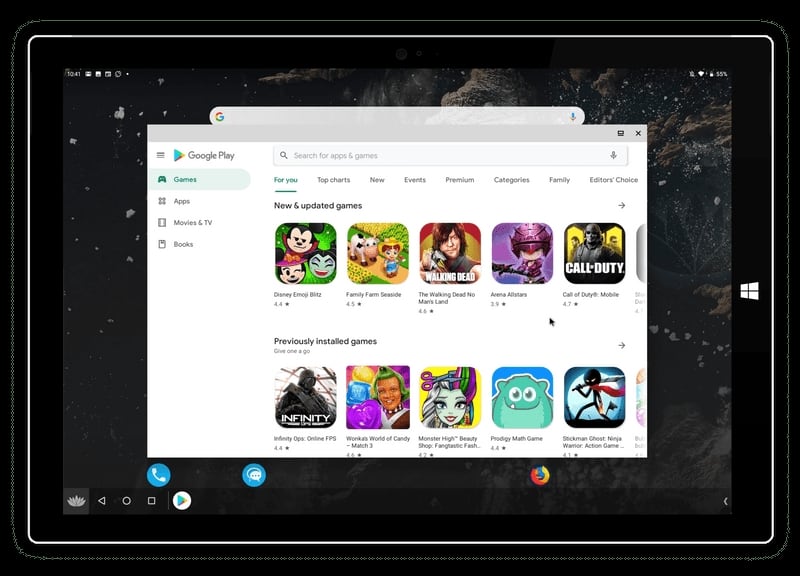
Bliss OS brings all the features and options of Bliss ROM to your PC, tablet, Chromebook and MacBook, and is available in many different configurations. Its interface is innovative and extremely likable, letting you switch at will between a desktop system and a touch-style interface.
Read More About Bliss OS / Source
Android Studio
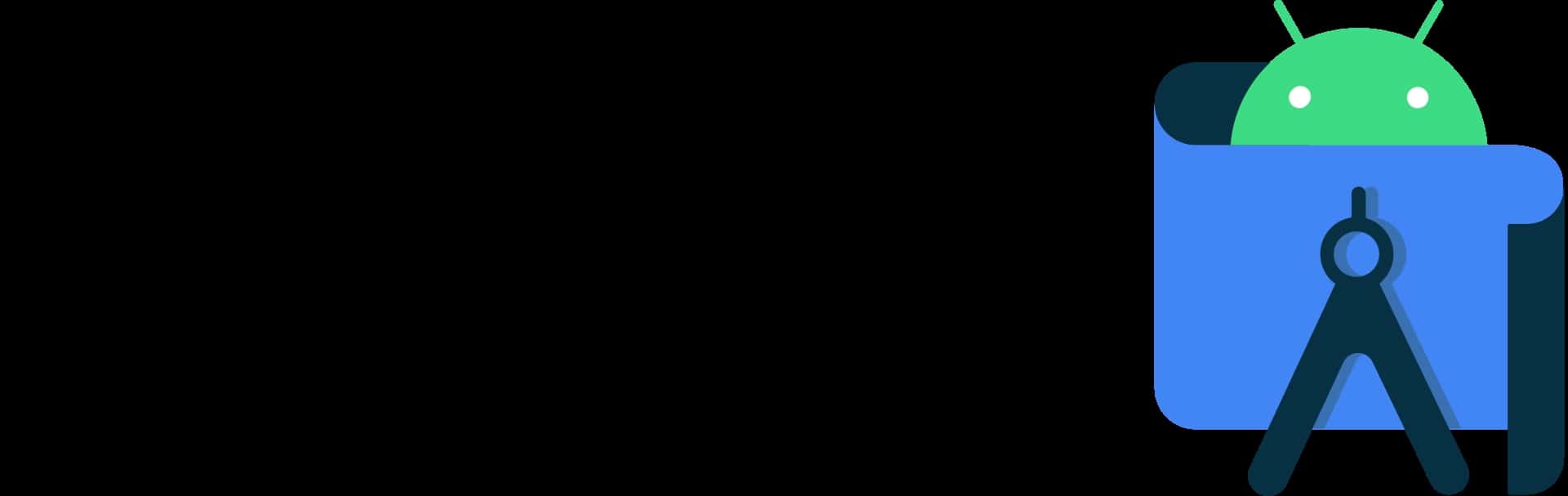
Android Studio is the official integrated development environment (IDE) for Google’s Android operating system, built on JetBrains’ IntelliJ IDEA software and designed specifically for Android development. It is available for download on Windows, macOS and Linux based operating systems or as a subscription-based service in 2020. It is a replacement for the Eclipse Android Development Tools (E-ADT) as the primary IDE for native Android application development.
Android Studio was announced on May 16, 2013 at the Google I/O conference. It was in early access preview stage starting from version 0.1 in May 2013, then entered beta stage starting from version 0.8 which was released in June 2014. The first stable build was released in December 2014, starting from version 1.0.On May 7, 2019, Kotlin replaced Java as Google’s preferred language for Android app development. Java is still supported, as is C++.
Read More About Android Studio / Source
PrimeOS

PrimeOS by Floydwiz is a free Windows program that provides comprehensive Android OS features on PC screens. It turns your desktop into a mobile gaming device, granting access to millions of mobile-specific applications to control with your keyboard and mouse.
Read More About PrimeOS / Source
Remix OS
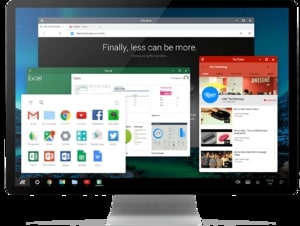
Remix OS was a computer operating system for personal computers with x86 and ARM architectures that, prior to discontinuation of development, shipped with a number of 1st- and 3rd-party devices. Remix OS allowed PC users to run Android mobile apps on any compatible Intel-based PC.In January 2016 Jide announced a beta version of their operating system called Remix OS for PC, which is based on Android-x86 — a x86-port of the Android operating system — and available for download for free from their website. The beta version of Remix OS for PC brings hard drive installation, 32-bit support, UEFI support and OTA updates. Except for the free software licensed parts available on GitHub, unlike Android-x86, the source code of Remix OS is not available to the public.
Google Mobile Services (GMS) were removed from the Remix Mini after Remix OS Update: 3.0.207 which Jide claimed was to “ensure a consistent experience across all Android devices for all.” Later comments suggest that there was a compatibility issue with some apps which resulted in Google requesting that GMS not be pre-loaded.On July 17, 2017, Jide announced that development of Remix OS for PC, as well as related consumer products in development, was being discontinued, stating that the company would be “restructuring [their] approach to Remix OS and transitioning away from the consumer space”.PhoenixOS and PrimeOS. are similar Android-x86 based operating systems developed by other companies independently.
Read More About Remix OS / Source
Anbox
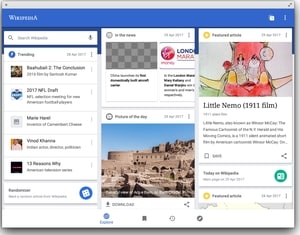
Anbox is a free and open-source compatibility layer that aims to allow mobile applications and mobile games developed for Android to run on Linux distributions. Canonical introduced Anbox Cloud, for running Android applications in a cloud environment.
Read More About Anbox / Source
Android-x86

Android-x86 is an open source project that makes an unofficial porting of the Android mobile operating system developed by the Open Handset Alliance to run on devices powered by x86 processors, rather than RISC-based ARM chips. Developers Chih-Wei Huang and Yi Sun originated the project in 2009.
Read More About Android-x86 / Source
Andy OS

For much of 2011 and into early 2012 the founders of Andy thought and talked a great deal about what would be a truly compelling product for the person of today, the person who uses multiple mobile devices and spends many hours at work and home on a desktop. With a cluttered mobile app market and minimal app innovation for the desktop, the discussion kept coming back to the OS as a central point for all computing, and how the OS itself could be transformational. And from that conclusion Andy was born. The open OS that became Andy would allow developers and users to enjoy more robust apps, to experience them in multiple device environments, and to stop being constrained by the limits of device storage, screen size or separate OS.
Read More About Andy OS / Source
ARChon
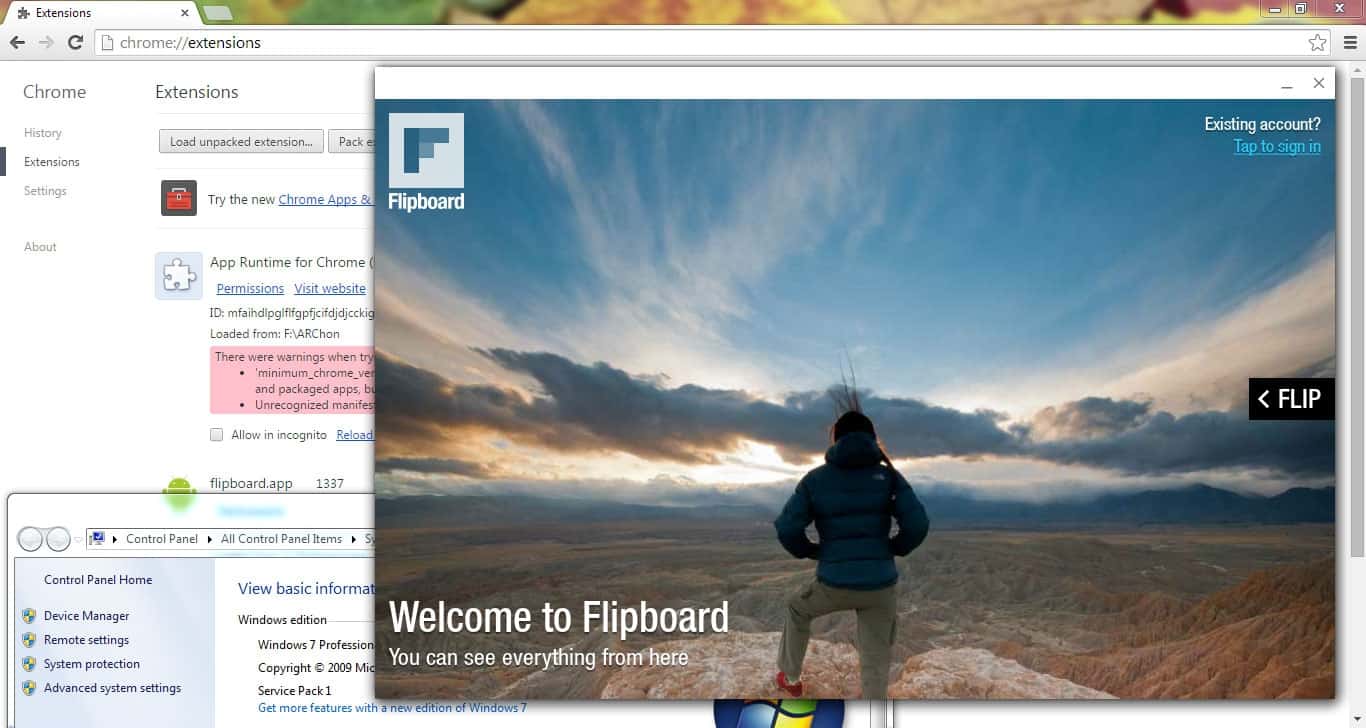
ARChon Runtime for Chrome Run Android Apps in Chrome in OS X, Linux and Windows.
Read More About ARChon / Source
BlueStacks

BlueStacks is an American technology company known for the BlueStacks App Player and other cloud-based cross-platform products. The BlueStacks App Player is designed to enable Android applications to run on PCs running Microsoft Windows and Apple’s macOS. The company was founded in 2009 by Jay Vaishnav, Suman Saraf, and Rosen Sharma, former CTO at McAfee and a board member of Cloud.com.
Read More About BlueStacks / Source
DeSmuME
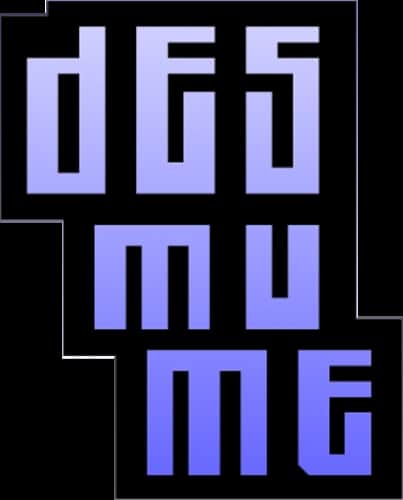
DeSmuME is a Nintendo DS emulator for Microsoft Windows, Mac OS, Linux and Amiga OS . It supports most Nintendo DS ROMs, both homebrew and commercial. It is, together with No $ GBA , one of the most used and valued NDS emulators. Its name is derived from emu (short for emulator ), DS and ME .
Read More About DeSmuME / Source
DeSmuME
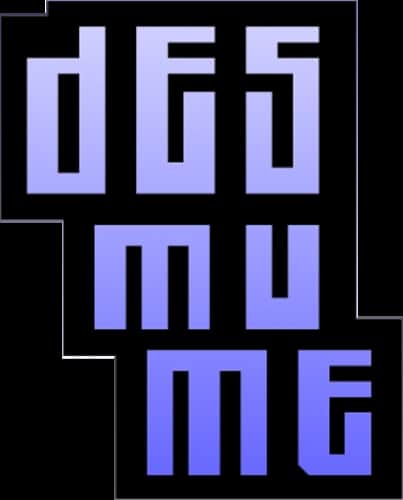
DeSmuME is a Nintendo DS emulator for Microsoft Windows, Mac OS, Linux and Amiga OS . It supports most Nintendo DS ROMs, both homebrew and commercial. It is, together with No $ GBA , one of the most used and valued NDS emulators. Its name is derived from emu (short for emulator ), DS and ME .
Read More About DeSmuME / Source
Dolphin
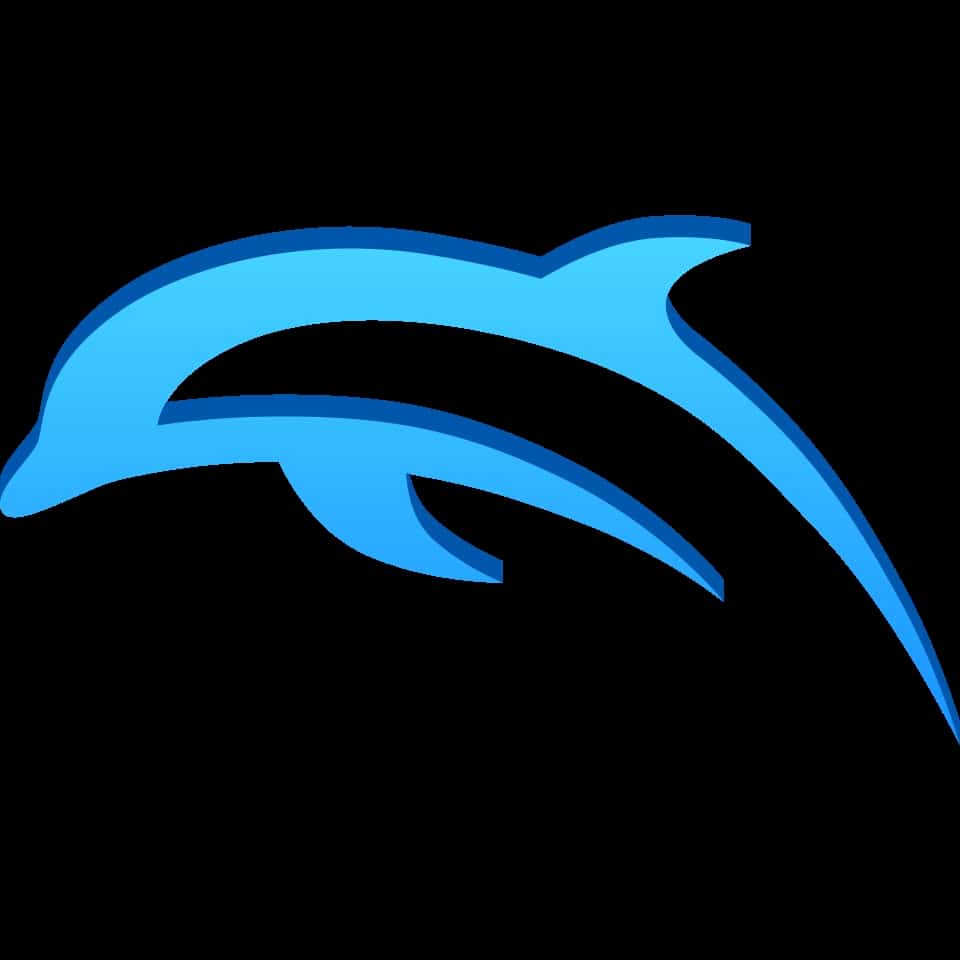
Dolphin is a free and open-source video game console emulator for GameCube and Wii that runs on Windows, Linux, MacOS, and Android. It had its inaugural release in 2003 as freeware for Windows. Dolphin was the first GameCube emulator that could successfully run commercial games. After troubled development in the first years, Dolphin became free and open-source software and subsequently gained support for Wii emulation.
Read More About Dolphin / Source
DOSBox
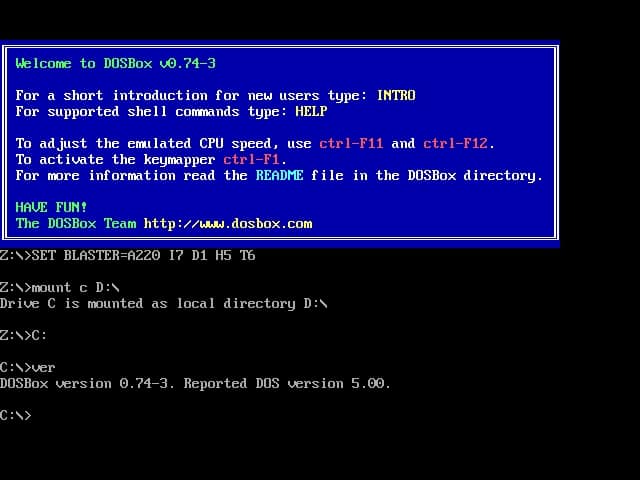
DOSBox is a free and open-source emulator which runs software for MS-DOS compatible disk operating systems—primarily video games. It was first released in 2002. Before Windows XP, consumer-oriented versions of Windows were based on MS-DOS. Windows 3.0 and its updates were operating environments that ran on top of MS-DOS, and the Windows 9x series consisted of operating systems that were still based on MS-DOS.
Read More About DOSBox / Source
Genymotion
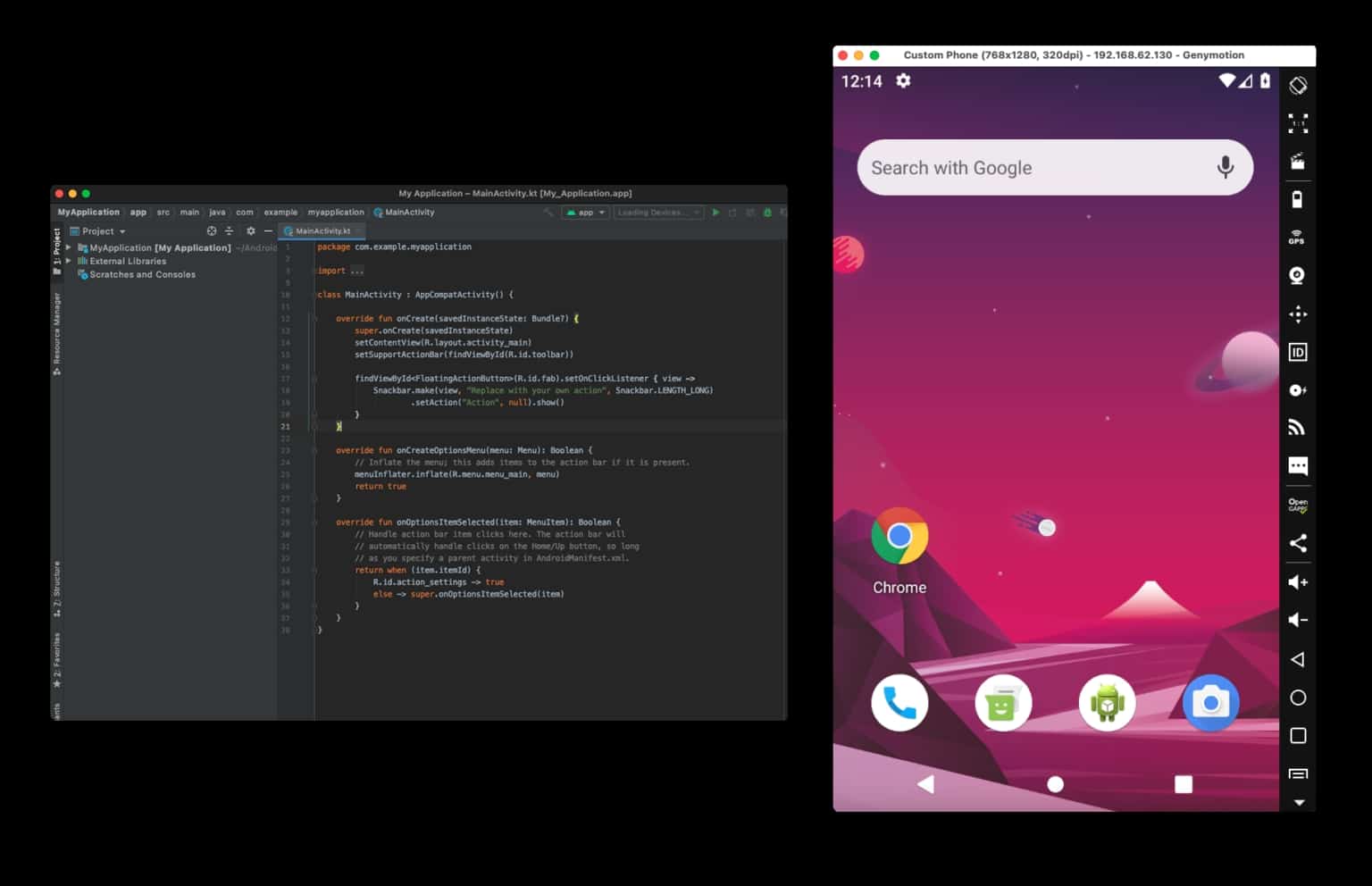
Genymotion is a complete Android emulator for Windows. It’s very powerful and easy to use even for casual users, who shouldn’t have any problem navigating and controlling the program.
Read More About Genymotion / Source
Jar of Beans
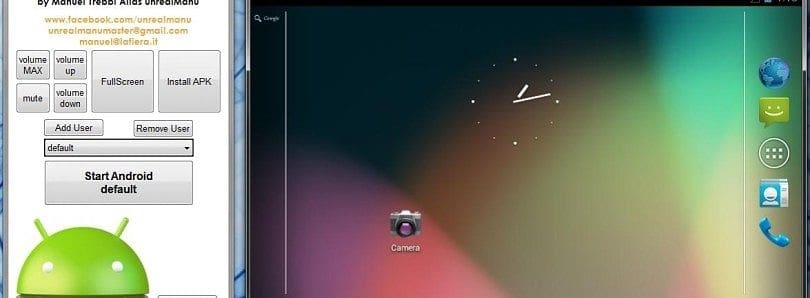
An Android emulator is of course an invaluable tool for app developers, allowing testing of software to be carried out without the need of a physical device. An emulator is also a great way for anyone to try out an app before installing it to their device, whether it be for security reasons or if they just don’t have their device on hand at the time.
Read More About Jar of Beans / Source
KOPLAYER
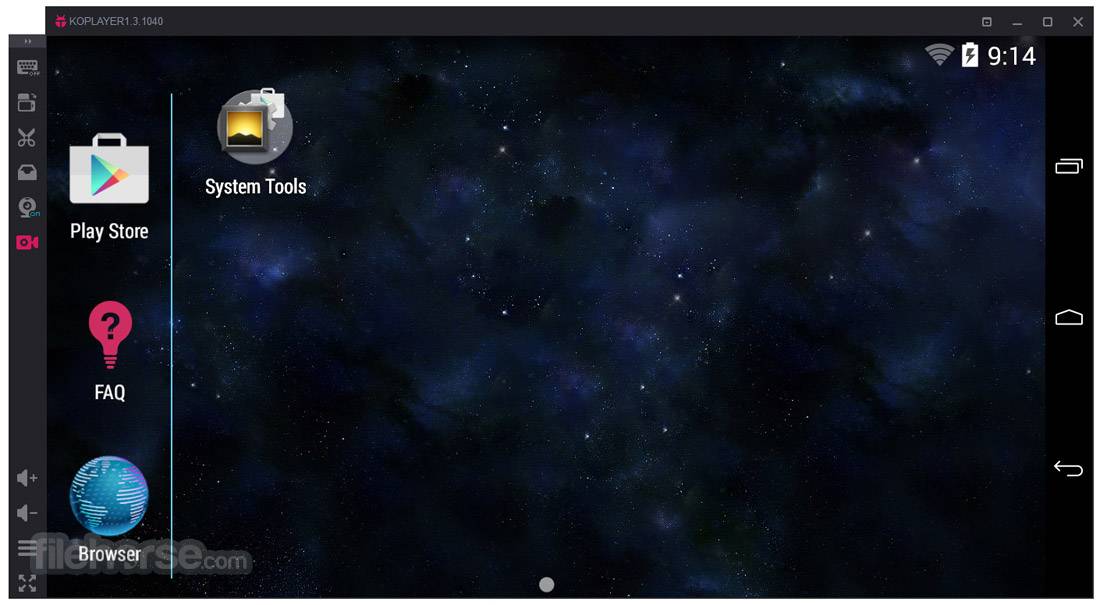
KOPLAYER is a great Android Emulator for PC that brings the best playing experience for players with more than one million hot apps. Compared to traditional Android emulators, KOPLAYER Emulator takes the newest kernel technology under the x86 architecture. All of these results have huge advantages in performance, stability, compatibility, and let you enjoy the fun you can’t get from the cell phone.
Read More About KOPLAYER / Source
ARC Welder

ARC Welder is an abbreviation for App Runtime for Chrome. This easy-to-use Android emulator lets you use the functions of your smartphone on the PC without much hassle. ARC Welder for Chrome has been designed to provide you with a complete Android user experience.
Read More About ARC Welder / Source
Droid4X
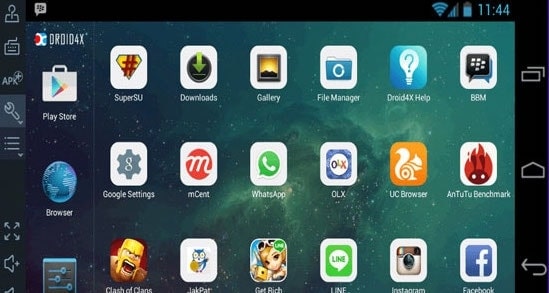
Droid4X is a full-featured Android emulator that you can use for anything, from video games like Clash of Clans or Subway Surfers.
Read More About Droid4X / Source
LD Player

Free Android Gaming Emulator for PC Built with features designed for gamers, LDPlayer will enhance your Android gaming experience.
Read More About LD Player / Source
Mednafen
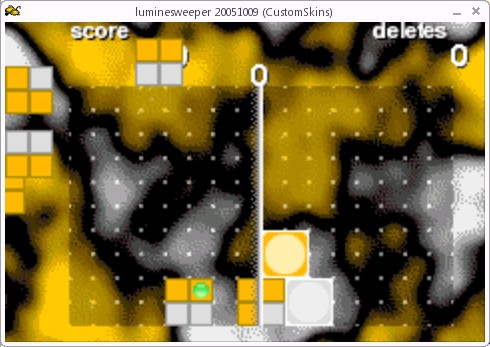
Mednafen (My Emulator Doesn’t Need A Frickin’ Excellent Name), formerly known as Nintencer, is an OpenGL and SDL multi-system free software wrapper that bundles various original and third-party emulation cores into a single package, and is driven by command-line input. It is distributed under the terms of the GPL-2.0-or-later license. Certain emulation cores of Mednafen have been ported to RetroArch/Libretro.RetroArch’s fork Beetle-PSX supports additional features, including hardware rendering (Vulkan and OpenGL), higher internal resolution, anti-aliasing, texture filtering, texture replacement, post-processing shaders, GTE subpixel precision and perspective-correct texture mapping.
Read More About Mednafen / Source
MEmu Play
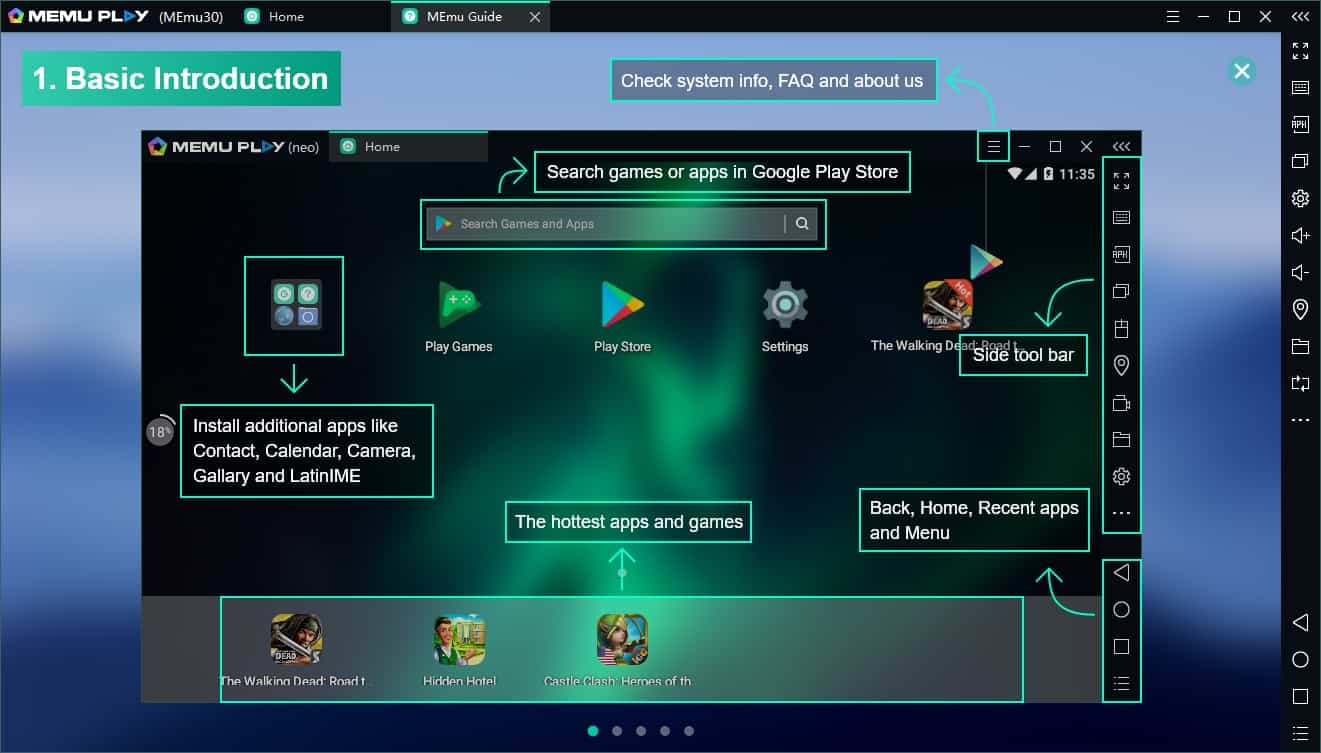
MEmu is an Android emulator that specializes in video games, thanks to which you can enjoy any of the many exclusive titles you can find for mobile phones and tablets, directly on your computer. You don’t need to adjust complicated settings and configure the controls, just install it and start playing.
Read More About MEmu Play / Source
MuMu app player
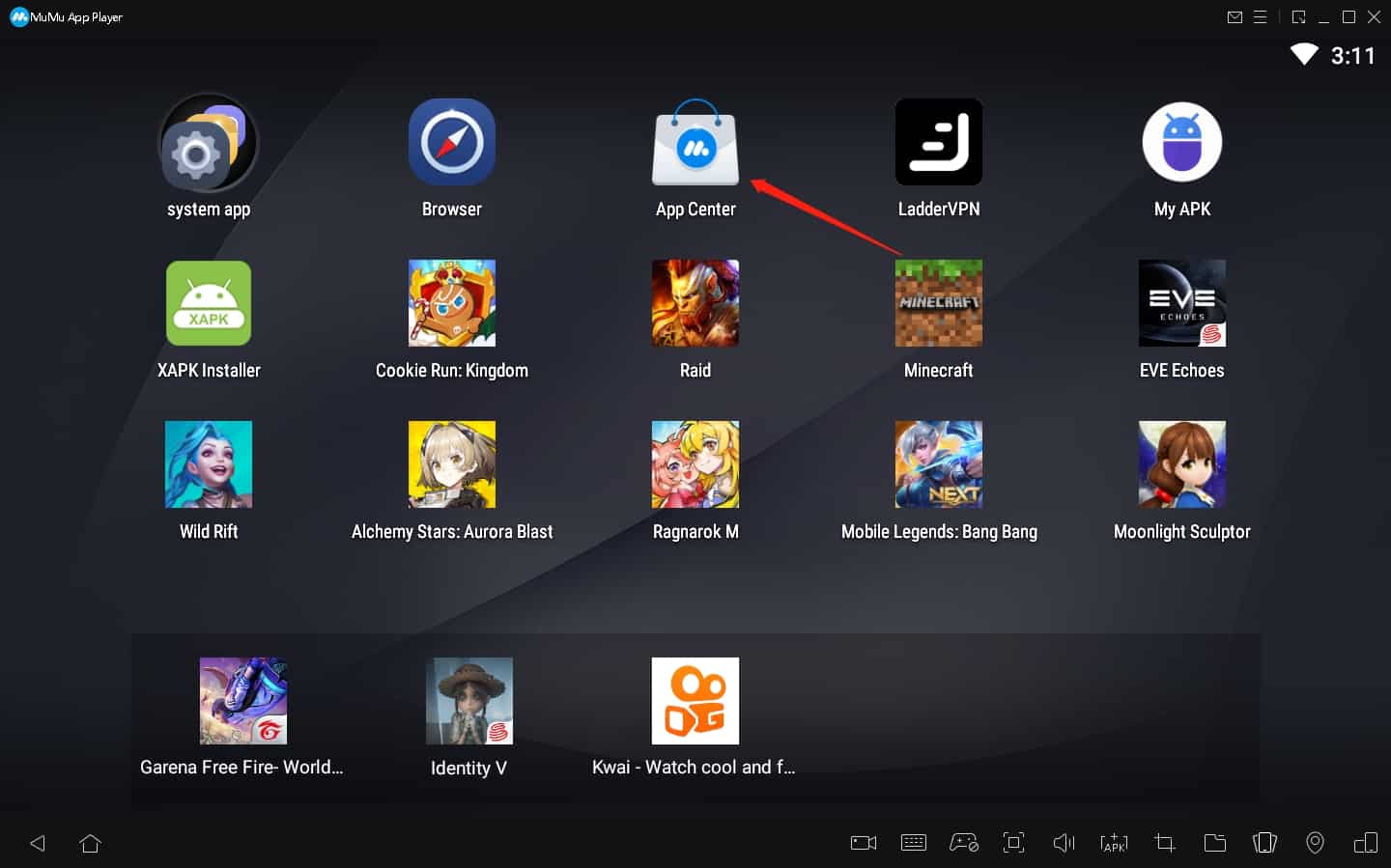
MuMu app player is a free Android Emulator for Windows PC or Mac OS. It is also known as Nemu (NemuBox or Nemu Launcher). It is compatible with an impressive number of games (including NetEase games) and offers its own keymapping service to associate its mouse and keyboard keys with the tactile commands of a game.
Read More About MuMu app player / Source
Mupen64Plus
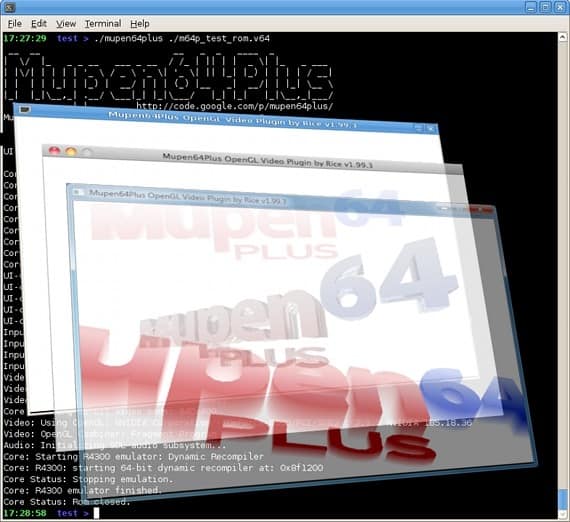
Mupen64Plus, formerly named Mupen64-64bit and Mupen64-amd64, is a free and open-source, cross-platform Nintendo 64 emulator, written in the programming languages C and C++. It allows users to play Nintendo 64 games on a computer by reading ROM images, either dumped from the read-only memory of a Nintendo 64 cartridge or created directly on the computer as homebrew.
Read More About Mupen64Plus / Source
Nox Player

Nox App Player is a powerful Android emulator for Windows. Now your Windows PC can run any of the hundreds of apps originally created just for Android the most widely used smartphone operating system in the world.
Read More About Nox Player / Source
OpenEmu

OpenEmu is an open-source multi-system game emulator designed for macOS. It provides a plugin interface to emulate numerous consoles’ hardware, such as the Nintendo Entertainment System, Genesis, Game Boy, and many more. The architecture allows for other developers to add new cores to the base system without the need to account for specific macOS APIs.
Version 1.0 was released on December 23, 2013, after a lengthy beta testing period. Numerous incremental updates have been released since then, with plans to incorporate support for more consoles in future releases. Some of these in-development cores are available to download in an optional “experimental” cores build (released alongside the regular, “standard” version), containing support for arcade systems using MAME.
Read More About OpenEmu / Source
PPSSPP
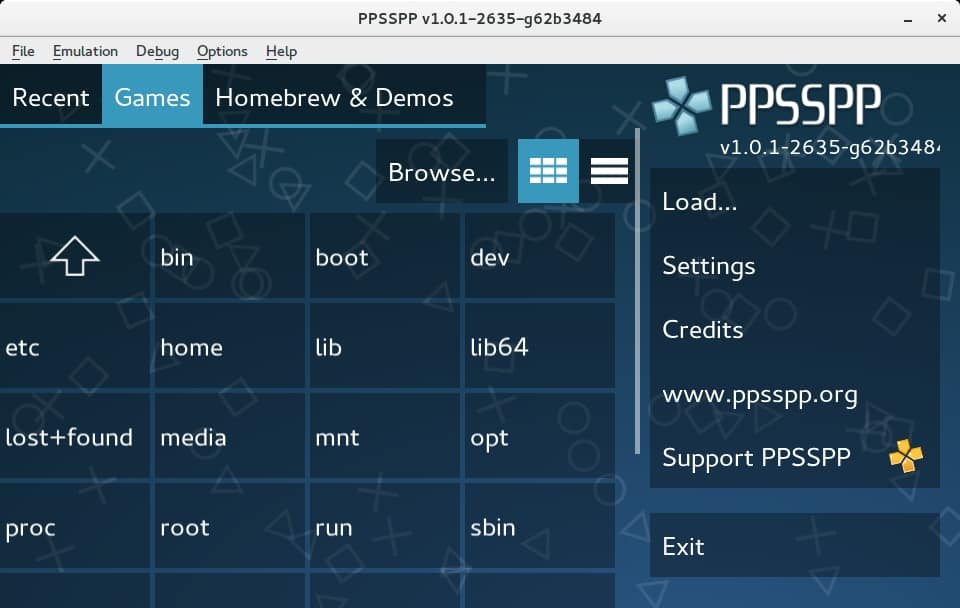
PPSSPP (an acronym for “PlayStation Portable Simulator Suitable for Playing Portably”) is a free and open-source PSP emulator for Windows, macOS, Linux, iOS, Android, Nintendo WiiU, Nintendo Switch, BlackBerry 10, MeeGo, Pandora, Xbox Series X, Xbox Series S, and Symbian with an increased focus on speed and portability. It was first released to the public on November 1, 2012, licensed under the GNU GPLv2 or later. The PPSSPP project was created by Henrik Rydgård, one of the co-founders of the Dolphin emulator.
Read More About PPSSPP / Source
PCSX2

PCSX2 is a free and open-source PlayStation 2 emulator for Windows, Linux, and macOS that supports a wide range of PlayStation 2 video games with a high level of compatibility and functionality. Although PCSX2 can closely mirror the original gameplay experience on the PlayStation 2, PCSX2 supports a number of improvements over gameplay on a traditional PlayStation 2, such as the ability to use custom resolutions up to 8192×8192, anti-aliasing, and texture filtering.
Read More About PCSX2 / Source
RetroArch

RetroArch (pronounced ) is a free and open-source, cross-platform frontend for emulators, game engines, video games, media players and other applications. It is the reference implementation of the libretro API, designed to be fast, lightweight, portable and without dependencies. It is licensed under the GNU GPLv3.
RetroArch runs programs converted into dynamic libraries called libretro cores, using several user interfaces such as command-line interface, a few graphical user interfaces (GUI) optimized for gamepads (the most famous one being called XMB, a clone of Sony’s XMB), several input, audio and video drivers, plus other sophisticated features like dynamic rate control, audio filters, multi-pass shaders, netplay, gameplay rewinding, cheats, etc.
RetroArch has been ported to many platforms. It can run on several PC operating systems (Windows, macOS, Linux), home consoles (PlayStation 3, Xbox 360, Wii U, etc.), handheld consoles (PlayStation Vita, Nintendo 3DS, etc.), on smartphones (Android, iOS, etc.), single-board computers (Raspberry Pi, ODROID, etc.) and even on web browsers by using the Emscripten compiler.
Read More About RetroArch / Source
RPCS3
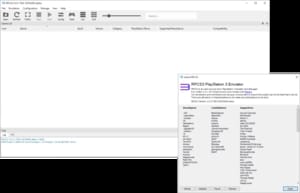
RPCS3 is a free and open-source in-development video game console emulator and debugger for the Sony PlayStation 3. The emulator currently runs on Windows, Linux and FreeBSD operating systems, allowing PlayStation 3 games and software to be played and debugged on a personal computer. It is being developed in the C++ programming language targeting x86-64 CPUs and features OpenGL and Vulkan as its backend renderers.
As of August 12th, 2021, the compatibility list marks 1991 games as playable and 1014 games being able to go in-game.
Read More About RPCS3 / Source
ScummVM
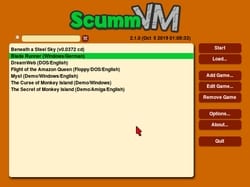
Script Creation Utility for Maniac Mansion Virtual Machine (ScummVM) is a set of game engine recreations. Originally designed to play LucasArts adventure games that use the SCUMM system, it also supports a variety of non-SCUMM games by companies like Revolution Software and Adventure Soft. It was originally written by Ludvig Strigeus. Released under the terms of the GNU General Public License, ScummVM is free software.
ScummVM is a re-implementation of the part of the software used to interpret the scripting languages such games used to describe the game world rather than emulating the hardware the games ran on; as such, ScummVM allows the games it supports to be played on platforms other than those for which they were originally released.
The team behind it also add improvements such as bug-fixes and translations and works with commercial companies such as GOG.com about re-releases.
Read More About ScummVM / Source
Xamarin

Xamarin Android Player gives you the possibility of running, testing, debugging or demoing Android apps in a comfortable environment that runs on Windows. In plain terms, you can play around with a virtual Android phone on your computer.
Read More About Xamarin / Source
Xenia
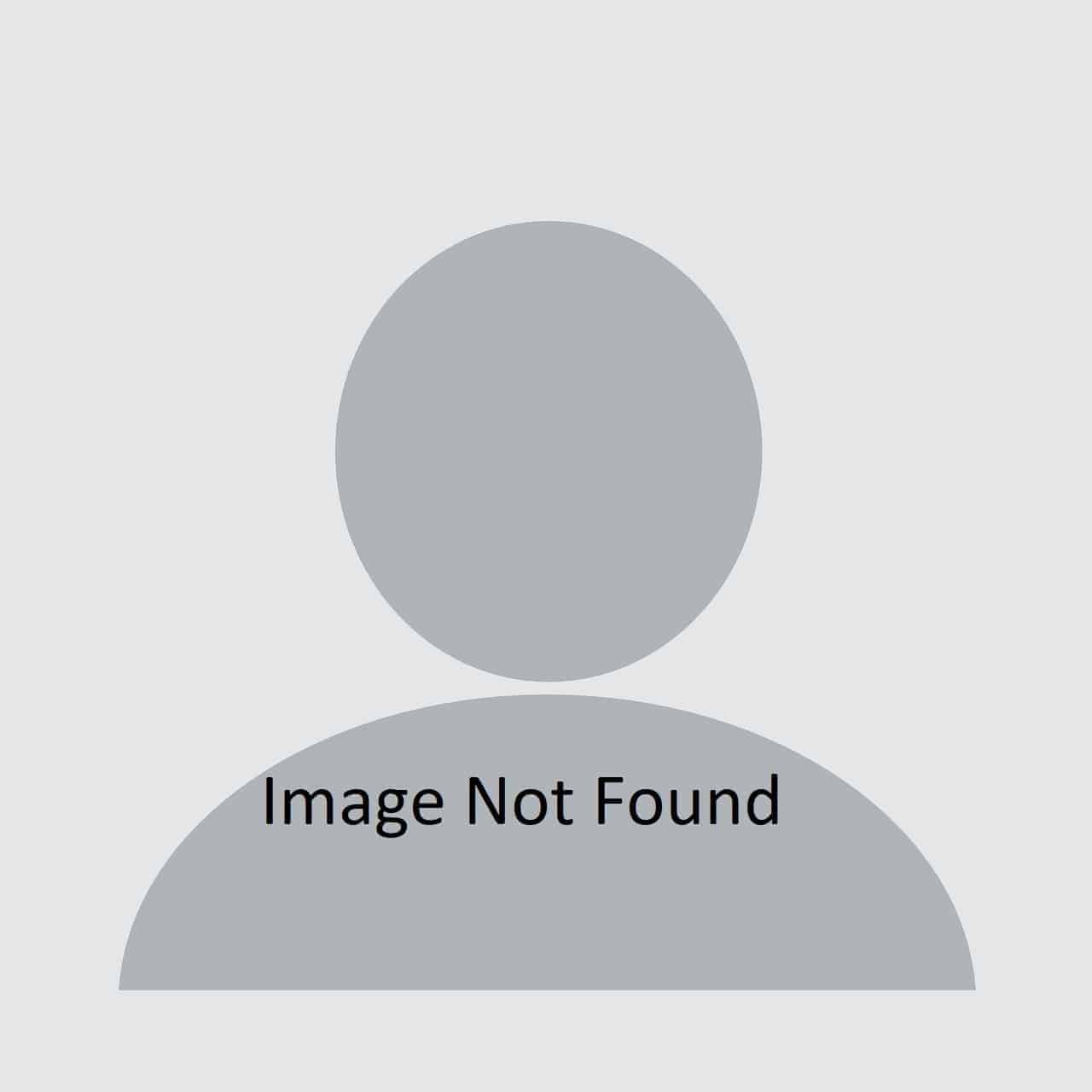
Xenia is an Xbox 360 emulator. Even if it’s not a finished product that’s accessible to everyone, it’s the groundwork for something that could become a very interesting project. In a few words: you can use it to emulate games, but it’s a pretty complex process.
Read More About Xenia / Source
ePSXe
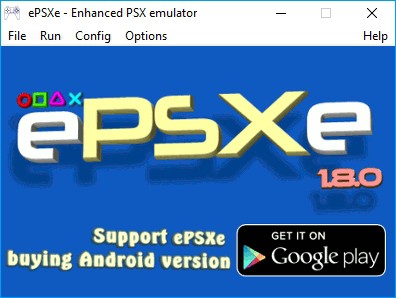
ePSXe (enhanced PSX emulator) is a PlayStation video game console emulator for x86-based PC hardware with Microsoft Windows and Linux, as well as devices running Android. It was written by three authors, using the aliases calb, _Demo_ and Galtor. ePSXe is closed source with the exception of the application programming interface (API) for its plug-ins.
Read More About ePSXe / Source
Shashlik
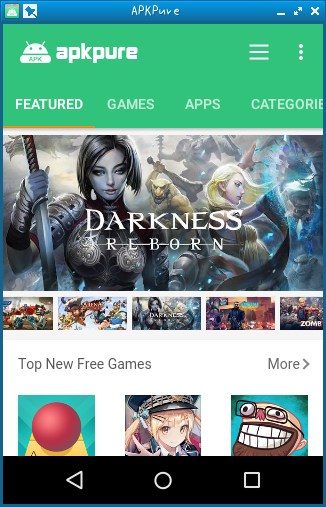
Android Applications on Real Linux.
Features:-
- x86-based
- Support Houdini Binary Translator
- Support SD card
- APKpure is pre-installed
Read More About Shashlik / Source
VirtualBox
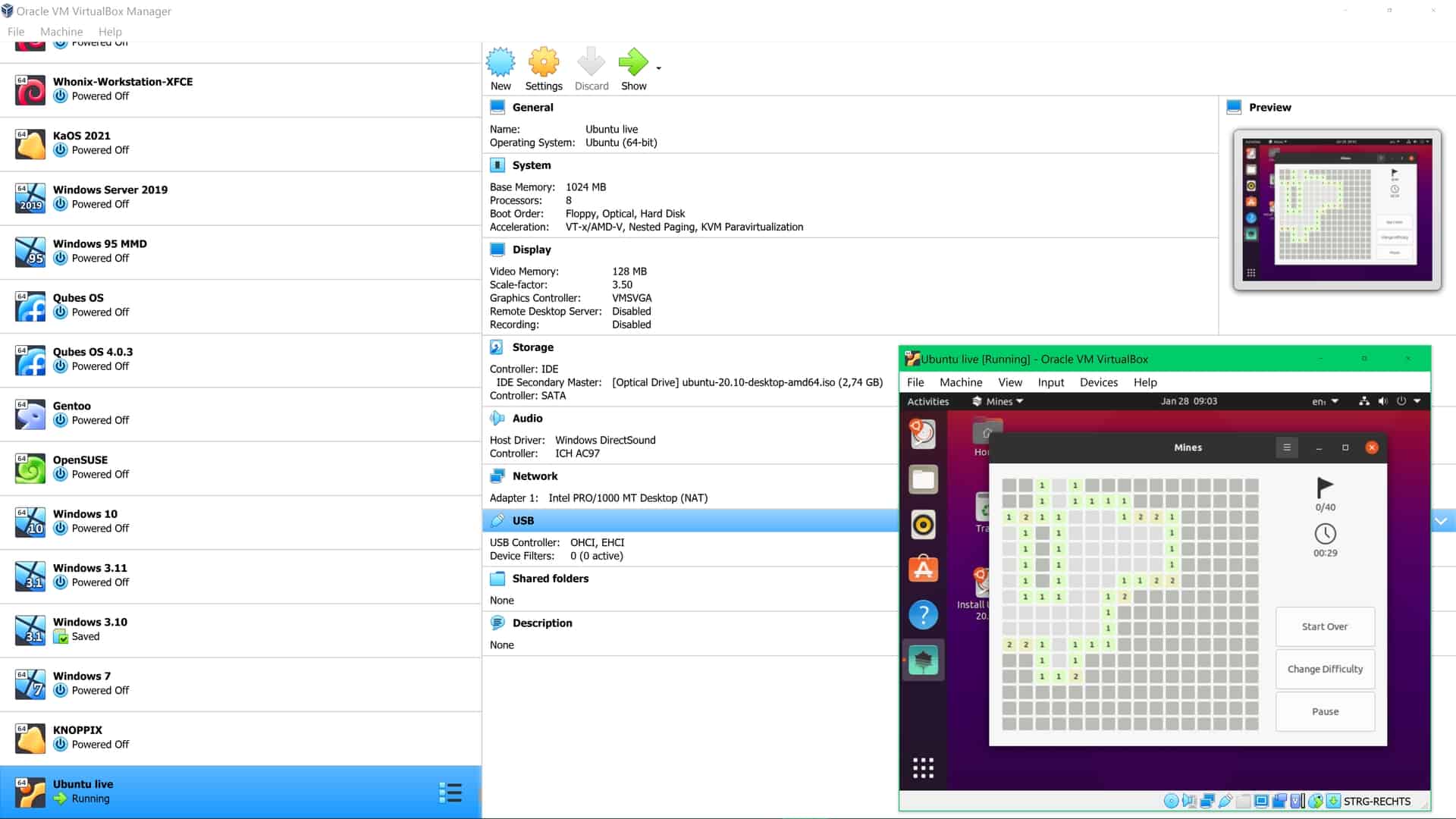
Oracle VM VirtualBox (formerly Sun VirtualBox, Sun xVM VirtualBox and Innotek VirtualBox) is a free and open-source hosted hypervisor for x86 virtualization, developed by Oracle Corporation. Created by Innotek, it was acquired by Sun Microsystems in 2008, which was in turn acquired by Oracle in 2010.
VirtualBox may be installed on Windows, macOS (up to 10.15 Catalina, no official support of macOS 11 Big Sur and later versions despite its availability for Intel-based Macs), Linux, Solaris and OpenSolaris. There are also ports to FreeBSD and Genode. It supports the creation and management of guest virtual machines running Windows, Linux, BSD, OS/2, Solaris, Haiku, and OSx86, as well as limited virtualization of macOS guests on Apple hardware. For some guest operating systems, a “Guest Additions” package of device drivers and system applications is available, which typically improves performance, especially that of graphics and allows changing the resolution of the guest OS automatically when the window of the virtual machine on the host OS is resized.
Read More About VirtualBox / Source





