28 Best Free Screen Recorders
CamStudio

CamStudio is an open-source screencasting program for Microsoft Windows released as free software. The software renders videos in an AVI format. It can also convert these AVIs into Flash Video format, embedded in SWF files. CamStudio is written in C++, but CamStudio 3 will be developed in C#. The program has distributed malware and harmful viruses via the installer.
Read More About CamStudio / Source
AceThinker

Record Whatever You See on Computer Screen
You can record audio as well as the video to create the perfect screen recording with this online screen recorder with audio. As well as this, you can record video and audio via your webcam. Furthermore, you can include or exclude the system sounds, configure the audio input options to use the audio from the system or via an external microphone. All of these things allow you to create any type of screen recording – including tutorial videos, game play, and even record your online conferences.
Read More About AceThinker / Source
DVDVideoSoft Free Screen Video Recorder

Free Screen Video Recorder is a compact, yet full-featured screen video recorder and screenshot capture tool that allows you to easily record screen activities and capture anything on the screen including windows, objects, menus, full screen and rectangular regions.
Read More About DVDVideoSoft Free Screen Video Recorder / Source
Ezvid

Ezvid For Windows is a full-featured video editor and screen recorder, which has been used to create millions of videos for YouTube, Facebook, and other user-generated content websites.
Read More About Ezvid / Source
Free Cam
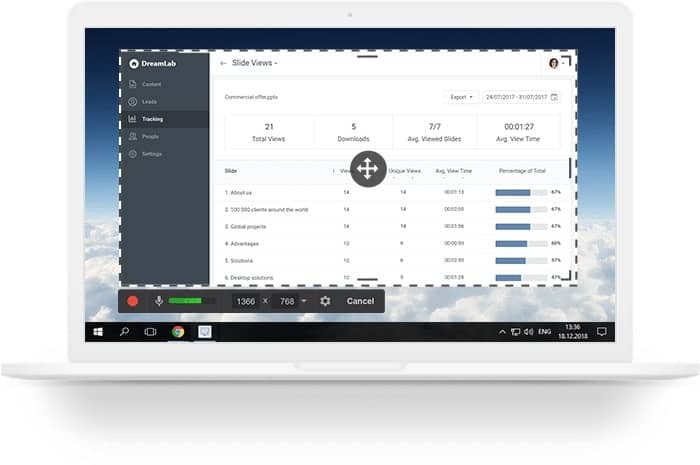
Free Tool for Creating Screencasts
Easily create screencasts, edit recorded videos, and upload to YouTube. No watermark or time limits.
Read More About Free Cam / Source
IFun Screen Recorder

Your Free Screen Recorder – iFun Screen Recorder
Record any area of your screen, a featured screen with Facecam.
Unlimited recording time, record HD videos with no watermark.
For multiple occasions: work, education, game, personal or more.
Read More About IFun Screen Recorder / Source
OBS Studio
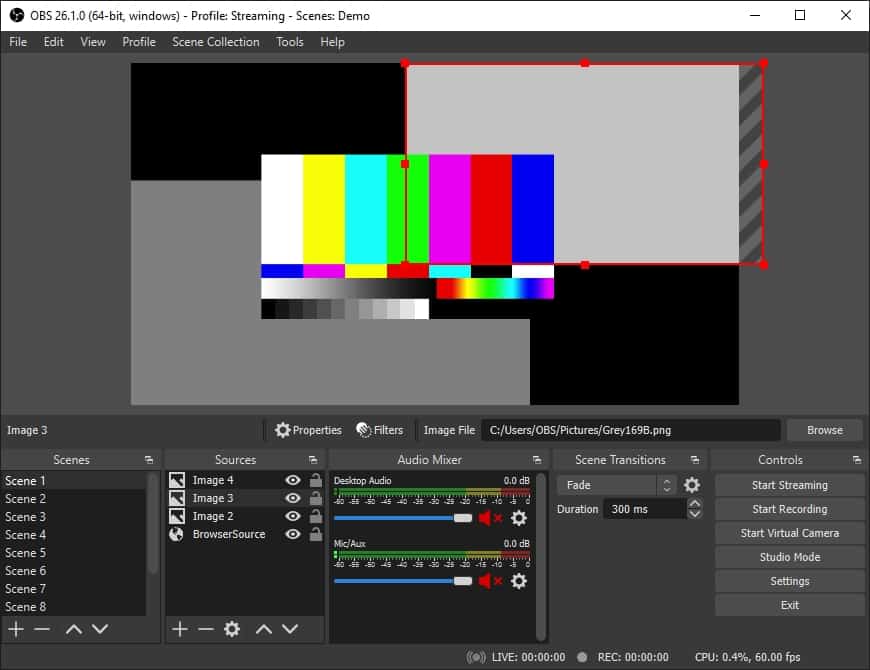
OBS Studio is a free and open-source software suite for recording and live streaming. Written in C, C++ and Qt, OBS provides real-time source and device capture, scene composition, encoding, recording, and broadcasting. Transmission of data is primarily done via the Real Time Messaging Protocol (RTMP) and can be sent to any RTMP supporting destination, including many presets for streaming websites such as YouTube, Twitch, Instagram and Facebook.
Read More About OBS Studio / Source
Screenrec
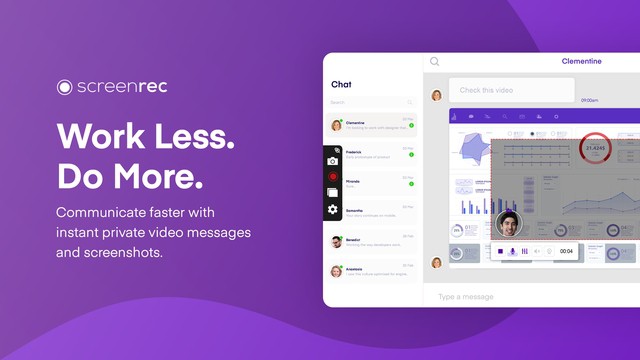
WORK LESS. DO MORE.
If you spend too much time on email and chat, try sending instant video messages and screenshots with ScreenRec. You’ll get your point across faster and save precious hours.
Read More About Screenrec / Source
ShareX

ShareX is a free and open source program that lets you capture or record any area of your screen and share it with a single press of a key. It also allows uploading images, text or other types of files to over 80 supported destinations you can choose from.
Read More About ShareX / Source
Screenapp.io Online Screen Recorder
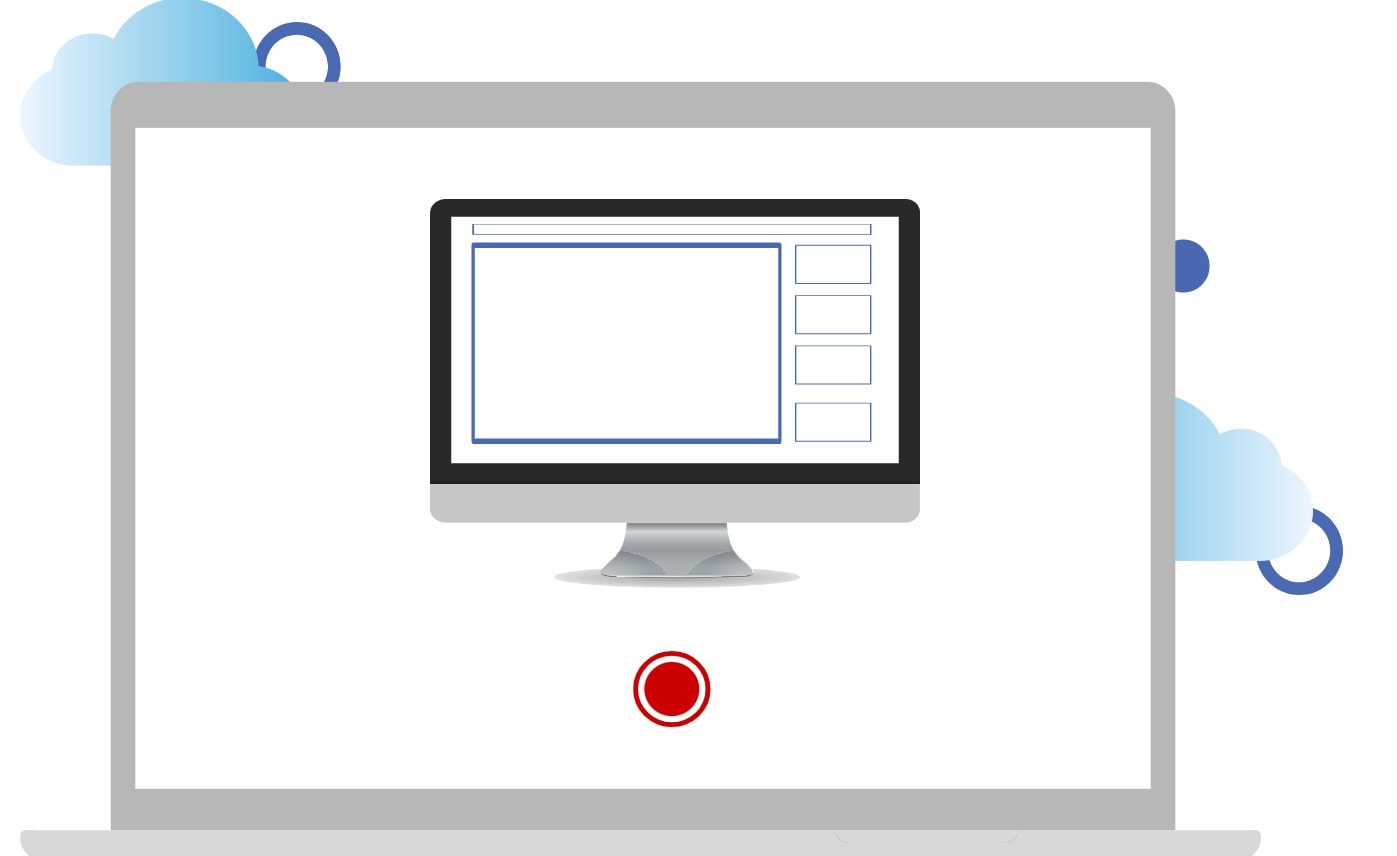
ScreenApp.IO is the simplest and the fastest way to capture your screen on Windows and Linux (Ubuntu). No downloads or extensions are required. You are able to record, edit and share your screen on the web instantly. ScreenApp.IO is the best free screen recorder to capture your screen online.
Read More About Screenapp.io Online Screen Recorder / Source
Nvidia Shadowplay

Nvidia ShadowPlay (not to be mistaken with Nvidia Share) is a hardware-accelerated screen recording utility for Windows PCs using GeForce GPUs, made by Nvidia as part of its GeForce Experience software. It can be configured to record continuously a time behind, allowing the user to save the video retroactively. ShadowPlay is supported for any Nvidia GTX 600 series card or higher.
Read More About Nvidia Shadowplay / Source
Screentogif
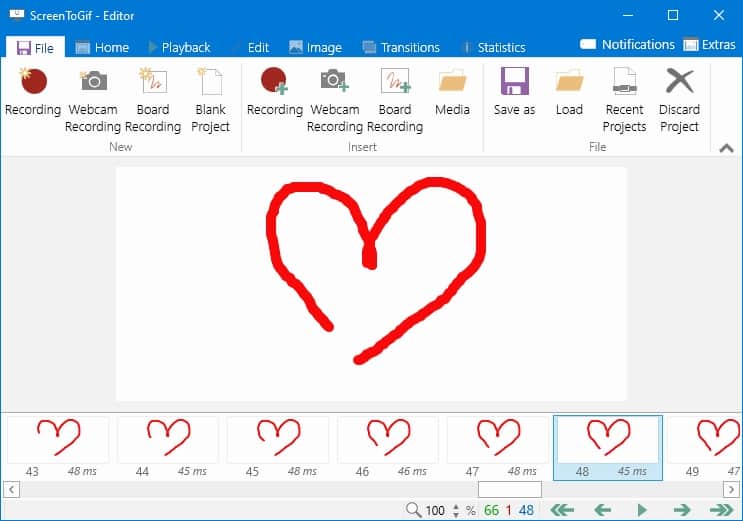
Use ScreenToGif to record your screen, your webcam feed or sketch board drawings.
Read More About Screentogif / Source
TechSmith Capture

Screen Recording Software
Looking for a screen recorder? Awesome! We’ve got simple tools for whatever you need to capture. TechSmith has been helping folks record their screen for over 30 years!
Read More About TechSmith Capture / Source
AMD ReLive

AMD Radeon™ Software: Record and Stream makes it easy for anyone to capture videos, images or gifs and save them to view, or share later. Users can also take advantage of the advanced video streaming capabilities built into Radeon™ Software Adrenalin Edition.
Read More About AMD ReLive / Source
MSI Afterburner
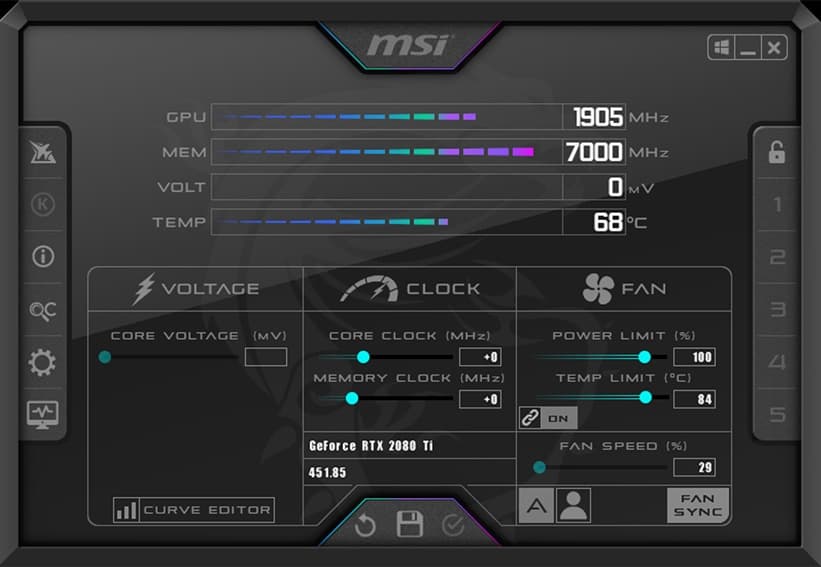
MSI Afterburner is the most used graphics card software for a good reason. It‘s reliable, works on any card (even non-MSI!), gives you complete control, lets you monitor your hardware in real-time and best of all: it’s completely free! MSI Afterburner is available completely free of charge and can be used with graphics cards from all brands.
Read More About MSI Afterburner / Source
LICEcap

LICEcap can capture an area of your desktop and save it directly to .GIF (for viewing in web browsers, etc) or .LCF (see below).
LICEcap is an intuitive but flexible application (for Windows and now OSX), that is designed to be lightweight and function with high performance.
Read More About LICEcap / Source
KAP Screen Recorder
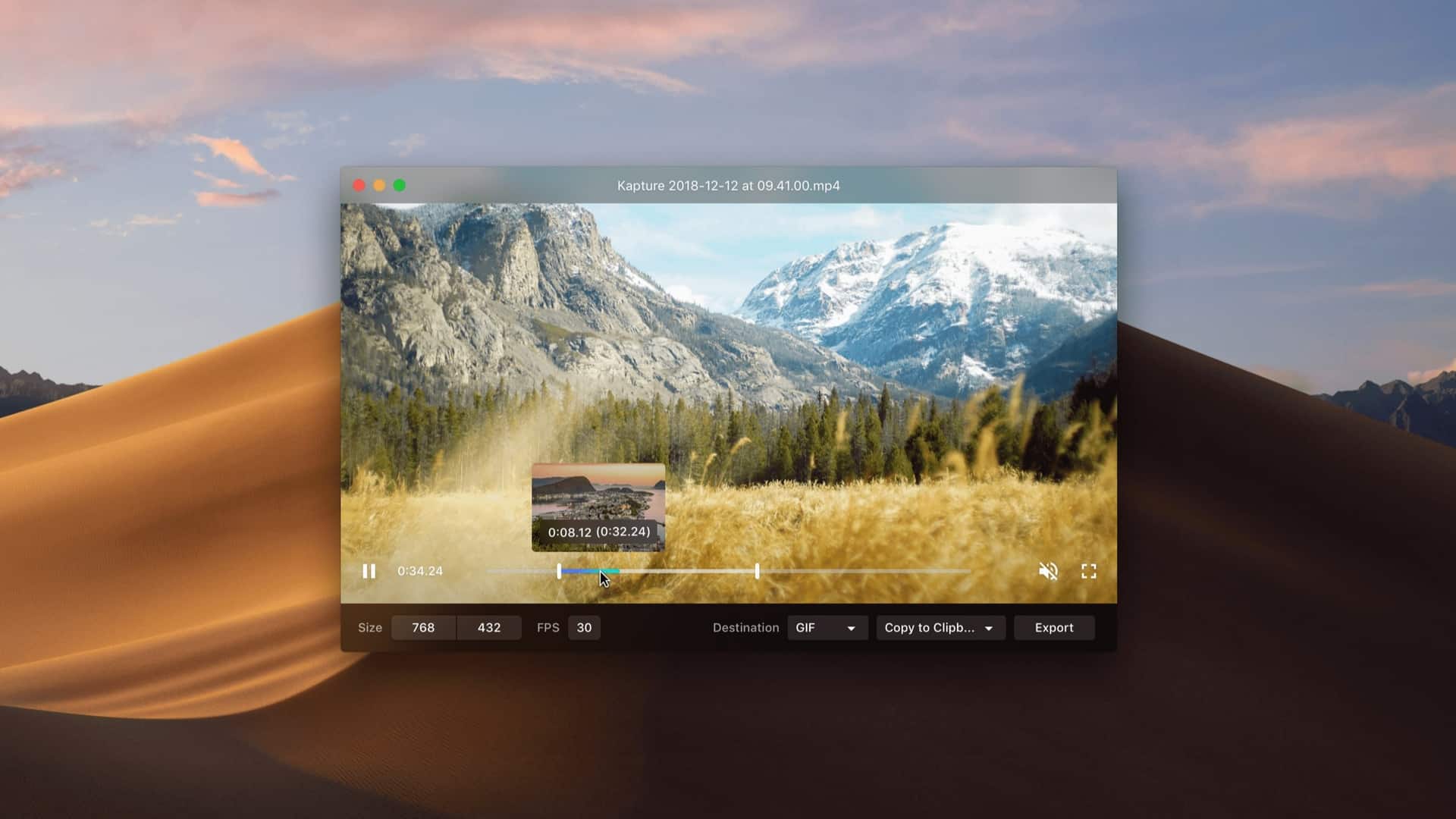
Capture your screen
An open-source screen recorder built with web technology.
Read More About KAP Screen Recorder / Source
Peek Screen Recorder

Peek is a computer software program for Linux to create simple animated GIF file based on the GIF89a file format. A screencast is created from a user-defined screen area. Peek is optimized for generating animated GIFs, but can also directly record to WebM or MP4.Peek is not a general purpose screencast app with extended features but rather focuses on the single task of creating small, silent screencasts of an area of the screen for creating GIF animations or silent WebM or MP4 videos.Peek runs on X11 or inside a GNOME Shell Wayland session using XWayland.Peek has been featured in Issue 206/2018 of the Linux Magazine.
Read More About Peek Screen Recorder / Source
Quicktime

QuickTime is an extensible multimedia framework developed by Apple Inc., capable of handling various formats of digital video, picture, sound, panoramic images, and interactivity. First made in 1991, the latest Mac version, QuickTime X, is available for Mac OS X Snow Leopard up to macOS Mojave. Apple ceased support for the Windows version of QuickTime in 2016, and ceased support for QuickTime 7 on macOS in 2018.As of Mac OS X Lion, the underlying media framework for QuickTime, QTKit, was deprecated in favor of a newer graphics framework, AVFoundation, and completely discontinued as of macOS Catalina.
Read More About Quicktime / Source
AZ Screen Recorder

AZ Screen Recorder is an app to record everything that happens on the screen of your Android device without rooting the device. However, you will need Android 5.0 (Lollipop) or higher, or you cannot use the app.
Read More About AZ Screen Recorder / Source
SimpleScreenRecorder
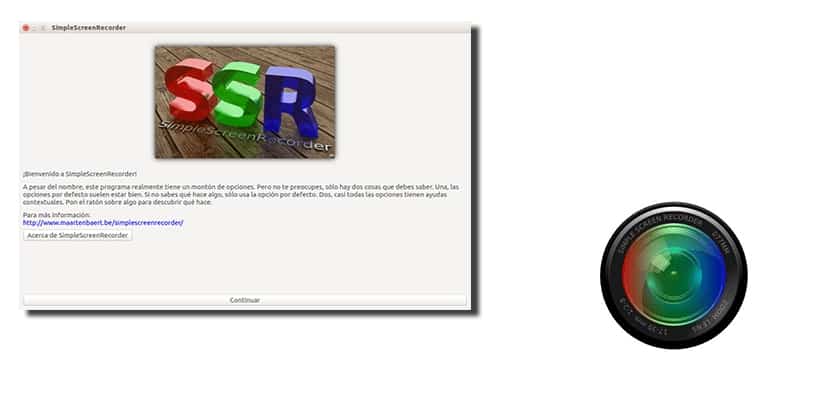
SimpleScreenRecorder is a Qt-based screencast software made for Linux operating systems, which was created as a simpler alternative to programs such as ffmpeg/avconv and VLC.
Read More About SimpleScreenRecorder / Source
Freeseer

Freeseer is a cross-platform screencasting application suite released as free and open-source software. Freeseer is a project of the Free and Open Source Software Learning Centre (FOSSLC), a not-for-profit organization.
Its primary purpose is conference recording and has been used at conferences like OSGeo’s FOSS4G, FSOSS, and more.The software renders videos in an Ogg format. Its video source options are USB (e.g. internal/external webcam) or desktop. Freeseer consists of three different dependent programs: a recording tool (which is the main tool), a configuration tool, and a talk-list editor.
Read More About Freeseer / Source
Record My Desktop
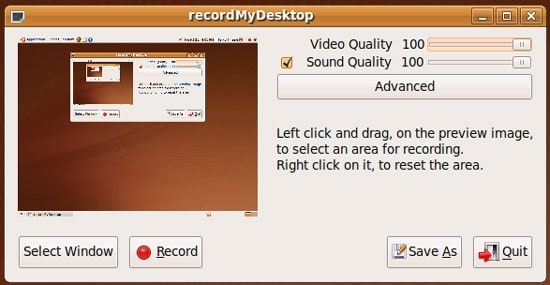
recordMyDesktop is a free and open source desktop screencasting software application written for Linux. The program is separated into two parts; a command line tool called recordmydesktop, licensed under GPL-2.0-or-later, that performs the tasks of capturing and encoding, and front-ends that exposes the program functionality graphically. There are two front-ends written in Python: gtk-recordmydesktop which is licensed under GPL-2.0-or-later, and qt-recordymydesktop which is licensed under GPL-3.0-or-later. RecordMyDesktop also offers the ability to record audio through ALSA, OSS or the JACK audio server. RecordMyDesktop only outputs to Ogg using Theora for video and Vorbis for audio.
Read More About Record My Desktop / Source
SRecorder

SRecorder is the excellent program in its segment that allows to make first-class screen video records absolutely for free. It is simple, convenient and non-resource-intensive software
Read More About SRecorder / Source
Kazam Screencaster

A screencasting program created with design in mind. Kazam is a simple screen recording program that will capture the content of your screen and record a video file that can be played by any video player that supports VP8/WebM video format.
Read More About Kazam Screencaster / Source
Captura

Captura. Capture Screen, WebCam, Audio, Cursor, Mouse Clicks and Keystrokes. Works on Windows.
Read More About Captura / Source

Xbox Game Bar is built into Windows 10 so you can capture videos and screenshots while playing PC games. While you’re playing a game, press the Windows logo key + G on your keyboard to open the Xbox Game Bar. If you have an Xbox 360 or Xbox One controller plugged into your PC, press the Xbox button.
FlexClip

FlexClip is an easy online video maker developed by PearlMountain. Its user-friendly and straightforward tools make professional video production capability accessible to everyone. Now, it is used and loved by millions of people around the globe to create videos for business and life with ease.
Read More About FlexClip / Source




